You've Got a Kindle. Why Are You Reading Articles on Your Phone?
Your Kindle is perfect for reading, but its browser is basically unusable. So you're stuck squinting at articles on your phone when you could be getting that beautiful e-ink experience. I fixed that.
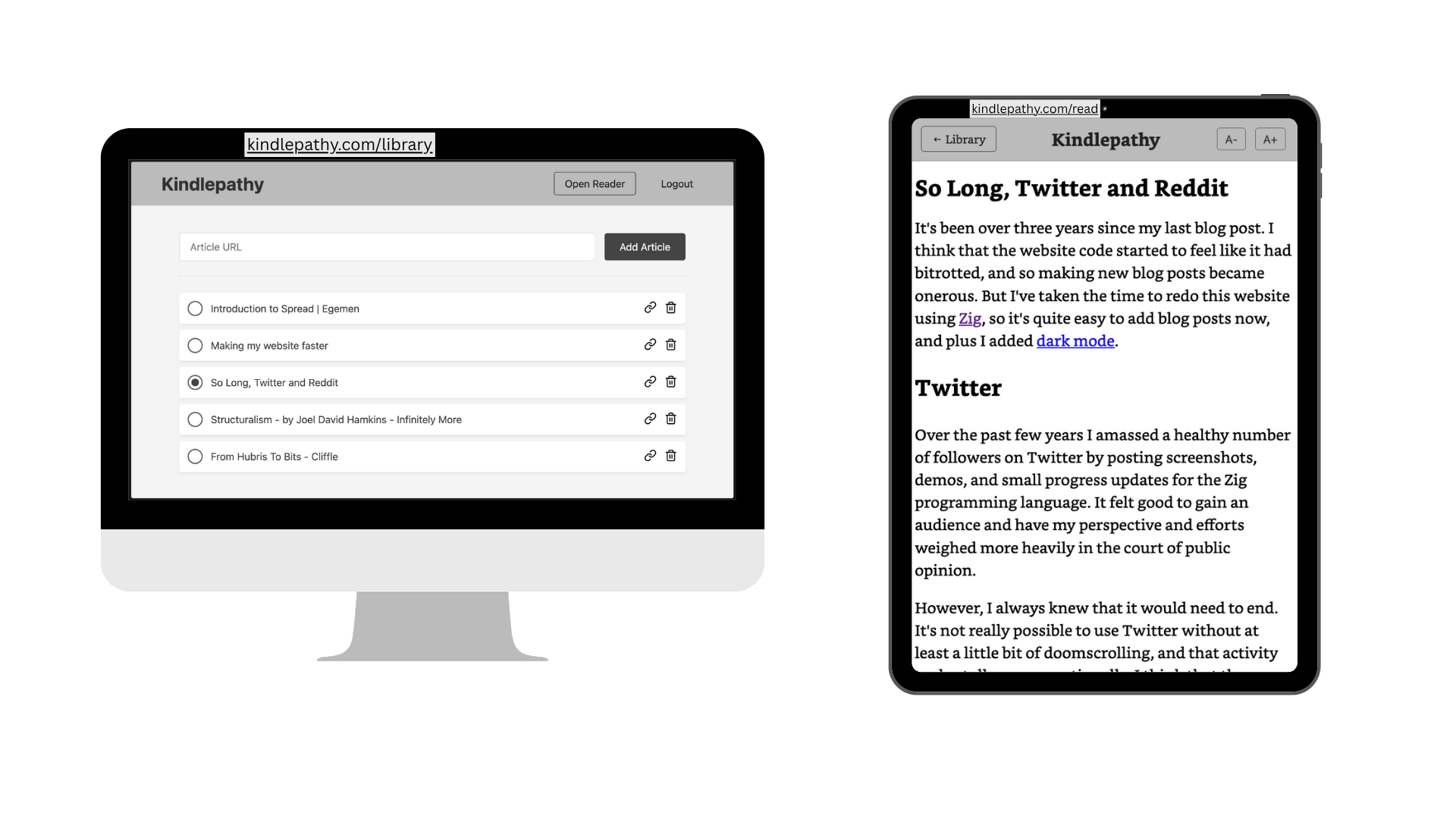
Your phone or PC manages the library, your Kindle shows the perfectly formatted content
Try It FreeHow It Actually Works
No More Browser Hell
Read web content like it's actually a book, not a webpage from 2003. Clean, distraction-free, and easy on the eyes.
Built for Series
Following a blog series? Binge-reading web fiction? Navigate chapters like you're reading an actual book series.
Your Kindle, Your Remote
Queue up articles on your phone, read them perfectly formatted on your Kindle. It's like Pocket, but actually good.
Three Steps to Reading Bliss
Sign up for free at kindlepathy.com on your phone or computer.
Paste any article URL into your Kindlepathy library page.
Go to kindlepathy.com/read on your Kindle browser and read like a human.
Bonus: Read Premium Content
Browser Extension for Paywalled Articles
Want to read articles behind paywalls or authentication? The Kindlepathy browser extension lets you send content directly from your browser to your Kindle, even if it's not publicly accessible.
Ready to Actually Use Your Kindle?
Whether you're catching up on articles, following a blog series, or binge-reading web fiction - it all just works.
Get Started Now